How Automatic Captions and Subtitles Can 10x Your Video Engagement
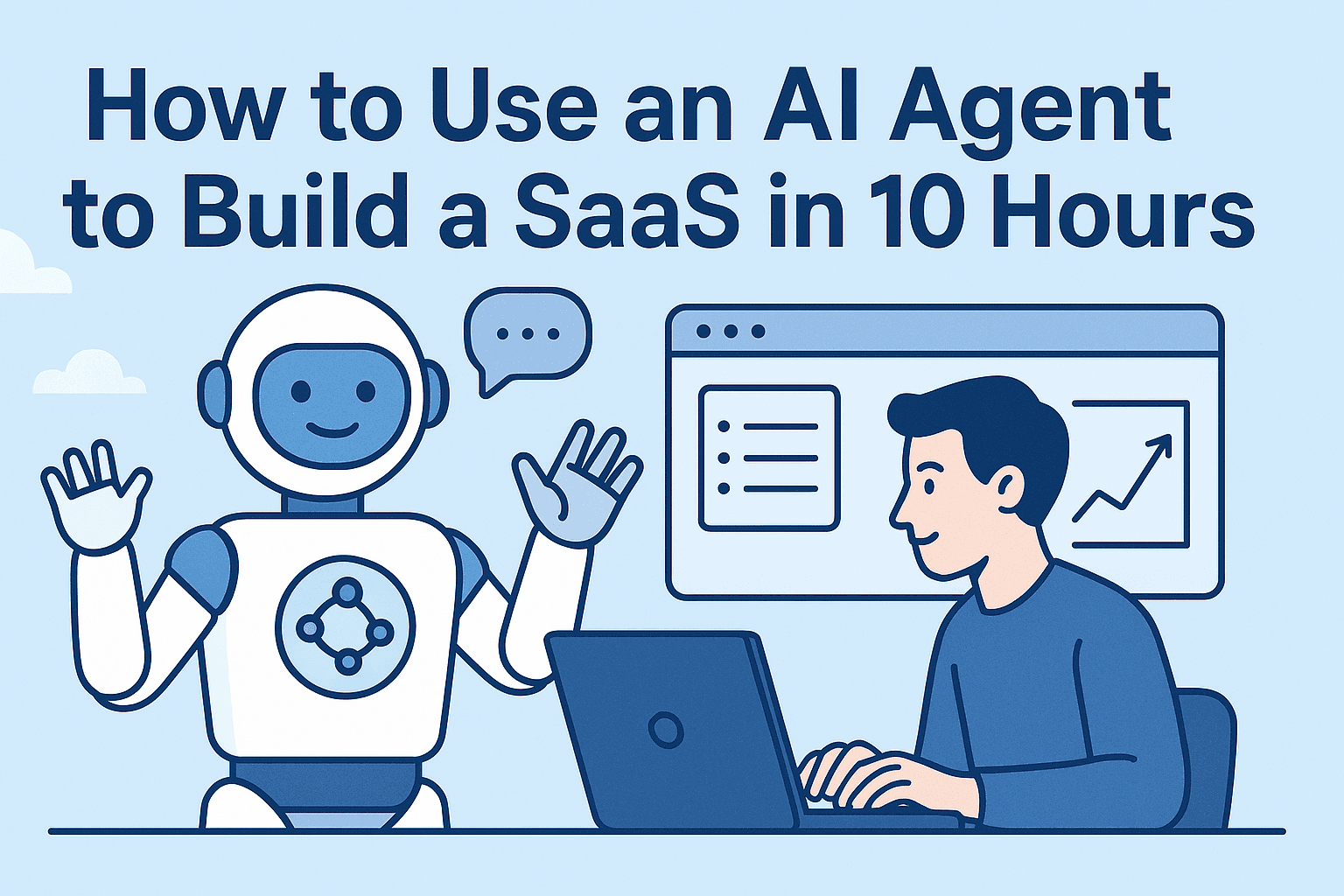
Last updated: January 21, 2025
Discover why adding captions to videos increases watch time by 80% and learn the best practices for automatic subtitle generation using AI technology
How Automatic Captions and Subtitles Can 10x Your Video Engagement
Did you know that 85% of Facebook videos are watched without sound? Or that videos with captions see an 80% increase in watch time? In an era where content is consumed on silent commutes, in open offices, and during late-night scrolling sessions, captions have evolved from an accessibility feature to an engagement necessity. This comprehensive guide explores how automatic caption generation is revolutionizing video content and why every creator needs to embrace this technology.
The Silent Video Revolution
We're living in a paradox: video content has never been more popular, yet most of it is watched without sound. This silent viewing behavior has transformed captions from a nice-to-have into a critical component of successful video strategy.
The Numbers Don't Lie
Recent studies reveal stunning statistics about caption impact:
- 85% of Facebook videos are watched without sound
- 80% longer view time for videos with captions
- 40% increase in engagement when captions are present
- 12% boost in comprehension even for native speakers
- 91% of videos with captions are watched to completion vs 66% without
LinkedIn reports that videos with captions receive 38% more engagement than those without. For B2B content creators, this difference can mean thousands of additional views and meaningful connections.
Why Captions Matter More Than Ever
1. Mobile-First Viewing Habits
The shift to mobile has fundamentally changed how we consume video:
- Public Spaces: Viewers in cafes, trains, and waiting rooms keep devices muted
- Workplace Viewing: Professionals browse content during work hours silently
- Bedtime Scrolling: Late-night viewers avoid disturbing others
- Data Conservation: Many users disable auto-play audio to save data
- Multitasking: Viewers often watch while doing other activities
2. Accessibility and Inclusion
Captions serve crucial accessibility functions:
- Hearing Impaired: 466 million people worldwide have disabling hearing loss
- Language Learners: 1.5 billion people learning English benefit from reading along
- Processing Disorders: Helps viewers with auditory processing challenges
- Noisy Environments: Enables viewing in loud or distracting settings
- Legal Compliance: Many jurisdictions require captions for public content
3. SEO and Discoverability
Captions dramatically improve search performance:
- Indexable Content: Search engines can crawl caption text
- Keyword Density: Natural keyword inclusion in transcripts
- Watch Time Signals: Longer viewing sends positive ranking signals
- YouTube Boost: Captioned videos see 7.32% more views on average
- Social Algorithms: Platforms favor accessible content
4. Cognitive Benefits
Captions enhance comprehension and retention:
- Dual Encoding: Processing visual and text simultaneously improves memory
- Focus Enhancement: Text anchors attention to the screen
- Complex Content: Technical or educational content becomes clearer
- Speed Flexibility: Viewers can pause and read at their pace
- Note-Taking: Easier to capture key points from captioned content
The Evolution of Caption Technology
Traditional Manual Captioning
The old way was painful:
- Transcribe Audio: Hours of typing for minutes of video
- Time Synchronization: Manually align text with speech
- Format and Style: Apply consistent formatting
- Review and Edit: Check for errors and timing
- Export and Upload: Generate caption files for platforms
Time Investment: 5-10 hours for 1 hour of video content Cost: $50-200 per video for professional services
The AI Revolution in Captioning
Modern AI has transformed the captioning landscape:
Automatic Speech Recognition (ASR)
- 99% Accuracy: Modern ASR rivals human transcription
- Real-time Processing: Captions generated as fast as upload speeds
- Speaker Detection: Identifies multiple speakers automatically
- Punctuation Intelligence: Adds periods, commas, and questions marks correctly
- Context Understanding: Recognizes industry terms and proper nouns
Natural Language Processing
- Sentence Segmentation: Breaks text into readable chunks
- Grammar Correction: Fixes common speech patterns
- Emotion Detection: Adds tone indicators like [laughs] or [sighs]
- Keyword Emphasis: Highlights important terms automatically
- Translation Capability: Generate captions in 100+ languages
AI caption generation has reduced the time investment from hours to minutes, with costs dropping by 95% while maintaining professional quality. This democratization means every creator can now afford professional captions.
Types of Captions and When to Use Them
Open Captions (Burned-In)
Permanently embedded in the video file:
Best For:
- Social media posts (Instagram, TikTok, Twitter)
- Marketing videos
- Video ads
- Stories and Reels
Advantages:
- Always visible
- Consistent styling
- No viewer action required
- Works on all platforms
Disadvantages:
- Can't be turned off
- Fixed language
- May obscure content
Closed Captions (CC)
Viewer-controlled text overlay:
Best For:
- YouTube videos
- Educational content
- Long-form content
- Professional presentations
Advantages:
- User choice
- Multiple language options
- Clean video when disabled
- Platform optimization
Disadvantages:
- Requires platform support
- May not display by default
- Style varies by platform
Subtitle Formats
Different platforms require different formats:
- SRT (SubRip): Most common, simple timestamp format
- VTT (WebVTT): Web standard with styling options
- ASS/SSA: Advanced styling for professional production
- DFXP/TTML: XML-based for broadcast standards
- JSON: For custom player implementations
Best Practices for Automatic Caption Generation
1. Optimize Your Audio Source
Better input equals better output:
- Clear Recording: Use good microphones and quiet environments
- Consistent Volume: Avoid dramatic volume changes
- Minimize Background: Reduce music and noise during speech
- Speak Clearly: Articulate words, especially technical terms
- Pace Yourself: Natural pauses help segmentation
2. Choose the Right AI Platform
Key features to consider:
Accuracy Requirements:
- Transcription accuracy rate
- Language support needed
- Technical vocabulary handling
- Accent recognition capability
Customization Options:
- Font selection and sizing
- Color and background options
- Position control
- Animation effects
- Brand consistency tools
Workflow Integration:
- Upload methods (direct, cloud, API)
- Batch processing capabilities
- Export format options
- Platform integrations
- Team collaboration features
3. Post-Processing Best Practices
Even AI needs human touch:
Quick Review Process
- Scan for Errors: Focus on proper nouns and technical terms
- Check Timing: Ensure captions don't flash too quickly
- Verify Speakers: Confirm speaker labels if multiple people
- Test Readability: Watch at normal speed to check flow
Style Guidelines
Text Display:
- Maximum 2 lines per caption
- 32-42 characters per line
- 1-7 seconds display time
- Consistent positioning
Formatting Rules:
- Capitalize proper nouns
- Use punctuation naturally
- Include sound descriptions [applause]
- Maintain speaker consistency
4. Platform-Specific Optimization
YouTube
- Upload SRT files for best compatibility
- Enable auto-translate for global reach
- Use YouTube Studio's editor for fine-tuning
- Add chapter markers from transcripts
Facebook/Instagram
- Burn in captions for Stories and Reels
- Use bold, high-contrast text
- Center alignment for mobile viewing
- Keep text in the safe zone
- Native captions perform best
- Professional font choices
- Include speaker names for interviews
- Add context for industry terms
TikTok
- Large, bold text is essential
- Animated captions increase engagement
- Use platform's auto-caption feature
- Customize colors to match content
Always preview your captions on the target platform before publishing. What looks perfect on your editing software might display differently on social media platforms.
Advanced Caption Strategies
1. Multilingual Reach
Expand your audience globally:
- Auto-Translation: Generate captions in multiple languages
- Localization: Adapt cultural references and idioms
- Language Toggle: Offer viewer language selection
- Regional Timing: Adjust reading speeds for different languages
- Cultural Sensitivity: Review translations for appropriateness
2. Creative Caption Styling
Make captions part of your brand:
Animated Captions
- Word-by-word reveal
- Bounce effects for emphasis
- Color changes for speakers
- Highlight keywords
- Emoji integration
Design Consistency
- Match brand colors
- Use brand fonts
- Consistent positioning
- Shadow/outline effects
- Background panels
3. Interactive Captions
Next-generation caption features:
- Clickable Links: URLs in captions
- Search Function: Find specific moments via text
- Copy/Paste: Allow text selection
- Notes Integration: Viewers can annotate
- Translation Toggle: Instant language switching
4. Caption Analytics
Track caption performance:
Engagement Metrics:
- View duration with/without captions
- Caption language preferences
- Click-through on captioned videos
- Completion rates by caption type
- Search traffic from transcripts
Optimization Insights:
- Most replayed sections
- Drop-off points in captions
- Language preference data
- Reading speed analysis
- Keyword performance
Industry-Specific Caption Applications
Education and E-Learning
Captions transform educational content:
- Lecture Capture: Make recorded classes accessible
- Study Materials: Students use transcripts for notes
- Language Learning: Dual-language captions for practice
- Complex Concepts: Technical terms clearly displayed
- Review Tools: Searchable transcripts for exam prep
Corporate Communications
Professional applications include:
- Training Videos: Ensure consistent message delivery
- Town Halls: Make executive communications accessible
- Onboarding: Help new employees absorb information
- Compliance: Meet accessibility requirements
- Global Teams: Support non-native speakers
Entertainment and Media
Creative industries leverage captions for:
- Music Videos: Lyrics display for sing-along
- Documentary: Context and translation
- Comedy: Timing and emphasis for jokes
- Drama: Emotional tone indicators
- Live Events: Real-time captioning
Marketing and Advertising
Captions boost campaign performance:
- Social Ads: Silent autoplay optimization
- Product Demos: Feature callouts
- Testimonials: Emphasis on key quotes
- Brand Stories: Narrative enhancement
- Call-to-Actions: Clear, readable CTAs
The ROI of Automatic Captioning
Cost Savings Analysis
Traditional Captioning:
- Professional service: $1-4 per minute
- Time investment: 5-10x video length
- Revision costs: $50-100 per round
- Multiple languages: Multiply costs by language count
AI Captioning:
- Platform subscription: $10-50 per month
- Time investment: 1.5x video length (including review)
- Instant revisions: No additional cost
- Multiple languages: Minimal additional cost
Annual Savings Example:
- 10 videos per month, 5 minutes each
- Traditional: $2,400-9,600 per year
- AI Solution: $120-600 per year
- Savings: 80-95% cost reduction
Revenue Impact
Captioned videos generate measurable returns:
- Increased Ad Revenue: 40% more views = proportional ad income
- Higher Conversion: 80% more likely to watch to CTA
- Expanded Audience: 20% growth from accessibility
- Better Rankings: SEO improvements drive organic traffic
- Platform Favorability: Algorithm boosts for accessible content
Case Study: A YouTube education channel added captions to their entire library and saw a 127% increase in watch time, leading to $15,000 additional monthly revenue through improved ad rates and course sales.
Common Captioning Mistakes to Avoid
1. Technical Errors
- Too Fast Display: Captions that flash by unreadably
- Poor Contrast: White text on light backgrounds
- Tiny Font Size: Unreadable on mobile devices
- Bad Line Breaks: Splitting phrases unnaturally
- Missing Punctuation: Run-on sentences confuse viewers
2. Content Issues
- Literal Transcription: Including every "um" and "uh"
- No Context: Missing sound effects or music cues
- Speaker Confusion: Not identifying who's talking
- Censorship: Unnecessarily censoring mild language
- Over-Editing: Changing meaning through paraphrasing
3. Platform Failures
- Wrong Format: Using SRT where VTT is required
- No Mobile Testing: Desktop-only optimization
- Ignored Defaults: Platform auto-captions override custom
- Single Language: Not utilizing translation options
- No Accessibility Tags: Missing descriptive elements
Future of Automatic Captioning
Emerging Technologies
The next wave of innovation includes:
AI Advancement
- 100% Accuracy: Approaching human-level transcription
- Contextual Understanding: Better grasp of implied meaning
- Emotion Recognition: Conveying tone through styling
- Real-time Generation: Live captioning with zero delay
- Dialect Mastery: Understanding all accents and dialects
Visual Integration
- AR Captions: Spatial text in 3D video
- Object Recognition: Labeling visual elements
- Scene Description: Automatic video description
- Gesture Captioning: Describing non-verbal communication
- Dynamic Placement: AI avoids obscuring important visuals
Personalization
- User Preferences: Remember individual settings
- Adaptive Speed: Adjust to reading pace
- Learning Systems: Improve based on corrections
- Custom Vocabularies: Industry-specific dictionaries
- Behavioral Optimization: Timing based on engagement
Getting Started with Automatic Captions
Step 1: Audit Your Current Content
Evaluate your video library:
- Identify highest-traffic videos without captions
- Calculate potential reach increase
- Prioritize based on viewer demographics
- Consider compliance requirements
Step 2: Choose Your Solution
Select tools based on needs:
- Volume of content
- Accuracy requirements
- Budget constraints
- Platform requirements
- Team capabilities
Step 3: Establish Workflow
Create sustainable processes:
- Upload to AI platform
- Review and edit transcription
- Apply styling guidelines
- Export in required formats
- Upload to platforms
- Monitor performance
Step 4: Measure Impact
Track improvements:
- Compare before/after metrics
- Monitor engagement rates
- Track accessibility feedback
- Calculate ROI
- Iterate based on data
Conclusion
Automatic captions have evolved from an accessibility accommodation to a fundamental component of successful video strategy. With 85% of social media videos watched on mute and engagement rates nearly doubling with captions, the question isn't whether to add captions—it's how quickly you can implement them across your content library.
AI-powered caption generation has eliminated the traditional barriers of cost and time, making professional-quality captions accessible to every creator. Whether you're building educational content, growing a brand, or simply sharing your story, captions ensure your message reaches its fullest potential audience.
The data is clear: captioned videos perform better across every metric that matters—views, engagement, comprehension, and conversion. As viewing habits continue to shift toward silent consumption and global audiences demand accessible content, captions will only become more critical to video success.
Don't let your content remain unheard in a world watching on mute. Embrace automatic captioning technology today and watch your engagement soar. Your audience—current and future—is waiting to read what you have to say.